CALCULATOR
—
Identifying Angles Calculator
Step 1. Describe the angle.
What do you know about the angle? Check at least one box ✅
| Looks like... | The angle is... |
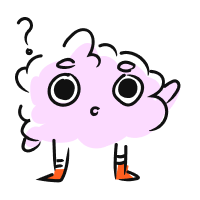
We have some questions for you! Help us out through this
INTRO
—
An angle is a figure formed by two lines or rays connecting at a common point called a vertex.




We identify angles based on the amount of space there is between the two lines. We measure this space in degrees (°) or radians - we'll be using degrees in this lesson.
There are six different types of angles based on size. To keep track of them, we imagine angles as stick figures in motion.
Pick an angle:

An acute angle is an angle that measures less than 90°. We can imagine the angle leaning forward to see something cute.
Check out our or explore our and sections to learn more about the different types of angles and test your understanding.
Calculator
Lesson
Practice
You can also use the Quick Links menu on the left to jump to a section of your choice.
You can also use the Quick Links dropdown above to jump to a section of your choice.
KEY STEPS
—
How to Identify Angles
Step 1. Describe the angle | Step 2. Identify the angle |
 The angle is: The angle is:
| acute angle |
 The angle is: The angle is:
| right angle |
 The angle is: The angle is:
| obtuse angle |
 The angle is: The angle is:
| straight angle |
 The angle is: The angle is:
| reflex angle |
 The angle is: The angle is:
| full rotation angle |
LESSON
— Identifying Types of Angles
PRACTICE
— Identifying Types of Angles
CONCLUSION
—
Leave Feedback
