CALCULATOR
—
Rotation Calculator
Step 1. Identify the center of rotation.
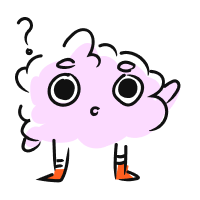
We have some questions for you! Help us out through this
INTRO
—
A rotation is a type of rigid transformation, which means it changes the position or orientation of an image without changing its size or shape.
When we simplify, we can see that the counterclockwise and clockwise rotations are just the reverse of each other. So there are really only 3 rotation formulas we need to remember.
A rotation does this by rotating an image a certain amount of degrees either clockwise ↻ or counterclockwise ↺.
For rotations of , , and in either direction around the origin , there are formulas we can use to figure out the new points of an image after it has been rotated.
| Clockwise ↻ | Counterclockwise ↺ | |
KEY STEPS
—
How to Perform Rotations
Step 1. Identify the center of rotation.
Step 2. Identify the original points.
Step 3. Identify the angle and direction of the rotation.
Direction:Angle of Rotation:
Step 4. Identify the formula that matches the rotation.
When we rotate counterclockwise:
- The axis lines up with the arrow pointing in the negative direction, so the new value is the negative of the old value.
- The axis lines up with the arrow pointing in the positive direction, so the new value is the old value.
Step 5. Apply the formula to each original point to get the new points
| Original Point | New Point |
| ... | ... |
Step 6. Plot the new points.
LESSON
— Rotations around the Origin
PRACTICE
— Rotations around the Origin
LESSON
— Rotations NOT around the Origin
PRACTICE
— Rotations NOT around the Origin
CONCLUSION
—
Leave Feedback